Question: 1
You have a Microsoft Exchange Online tenant that uses an email domain named contoso.com.
Your company has a partnership with another company named fabrikam.com.
You need to ensure that all email messages sent to and received by the users at fabrikam.com are encrypted by using TLS.
What should you create in the Exchange admin center?
Question: 2
You have a Microsoft Exchange Server 2019 hybrid deployment that contains the public folders shown in the following table.
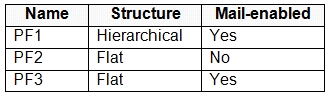
D18912E1457D5D1DDCBD40AB3BF70D5D
You plan to migrate the public folders to Exchange Online to improve the collaboration options available to users.
Which public folders can be migrated to Office 365 groups without losing the folders' existing functionality?
Question: 3
You have two mailboxes named Mailbox1 and Mailbox2 that have the prahibitsendReceiveQuota parameter set to 50 GB. From a Microsoft Exchange Online tenant, you run the following PowerShell command.
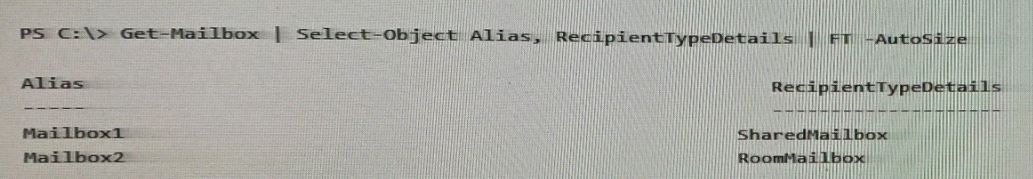
You review the license status of each mailbox and discover the configurations shown in the following table.
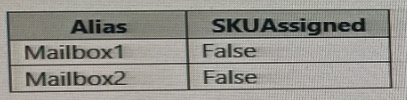
You need to increase the quota for Matlbox1 and Mailbox2. What should you do first?
Question: 4
You have a Microsoft Exchange Online tenant that uses an email domain named contoso.com.
Your company has a partnership with another company named fabrikam.com.
You need to ensure that all email messages sent to and received by the users at fabrikam.com are encrypted by using TLS.
What should you create in the Exchange admin center?
Question: 5
Your company has a partnership with another company named contoso.com.
You need to ensure that all email messages containing the word sensitive and sent to the users at contoso.com are encrypted automatically.
You enable Azure Information Protection.
What should you do next?