Question: 1
You have two mailboxes named Mailbox1 and Mailbox2 that have the ProhibitSendReceiveQuota parameter set to 50GB.
From a Microsoft Exchange Online tenant, you run the following PowerShell command.
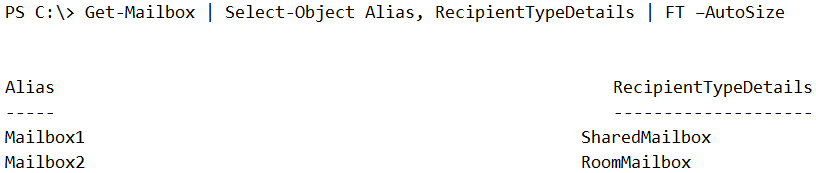
You receive the license status of each mailbox and discover the configurations shown in the following table.
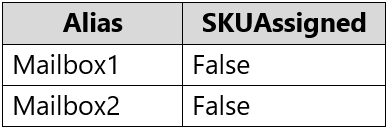
You need to increase the quota for Mailbox1 and Mailbox2.
What should you do first?
Question: 2
Your company has a partnership with another company named contoso.com.
You need to ensure that all email messages containing the word sensitive and sent to the users at contoso.com are encrypted automatically.
You enable Azure Information Protection.
What should you do next?
Question: 3
Note: This question is part of a series of questions that present the same scenario. Each question in the series contains a unique solution that might meet the stated goals. Some question sets might have more than one correct solution, while others might not have a correct solution.
After you answer a question in this section, you will NOT be able to return to it. As a result, these questions will not appear in the review screen.
You have a Microsoft Exchange Server 2019 organization that contains 200 mailboxes.
You need to add a second email address to each mailbox. The address must have a syntax that uses the first letter of each user's last name, followed by the user's first name, and then @fabrikam.com.
Solution: You create an email address policy that uses the %1s%g@fabrikam.com email address format.
Does this meet the goal?
Question: 4
Note: This question is part of a series of questions that present the same scenario. Each question in the series contains a unique solution that might meet the stated goals. Some question sets might have more than one correct solution, while others might not have a correct solution.
After you answer a question in this section, you will NOT be able to return to it. As a result, these questions will not appear in the review screen.
Your company has an Exchange Online tenant that contains 2,000 mailboxes.
A partner company named Fabrikam, Inc. uses a third-party messaging solution. The outbound SMTP server for Fabrikam uses an IP address of 131.107.2.22.
You discover that several email messages from the fabrikam.com domain are erroneously marked as spam.
You need to ensure that all the email messages sent from the fabrikam.com domain are delivered successfully to the user mailboxes of your company.
Solution: You create a connection filter.
Does this meet the goal?
Question: 5
Y116
A safe attachments policy that uses Dynamic Delivery is applied to all recipients who match your SMTP
domains.
You need to prevent attachments form being scanned when internal users send email to one another.
What should you do?